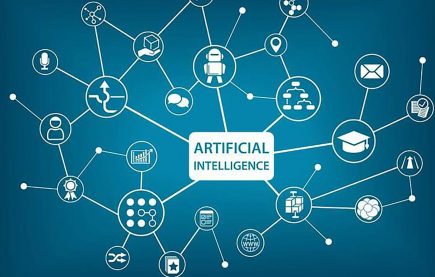What is CX and How is it Different from UX?
The web has come a long way since it was made public in 1991. In the nineties websites were composed of mostly styled text. Usability, user interactions, and user experience were not considered. In nearly 30 years, web design and web development has come a long way. How we think about users’ interactions coupled with how they interact with digital products has greatly advanced.
User Experience, or also known as UX, embodies strategies and research processes in order to understand how people would use products. It’s easy to fall into the trap that users are logical and follow rules, but users aren’t mindless drones, making some clicks to complete a task. They are people—busy, distracted, and stressed.
Whether your website is an online periodical or online shop the term “customer” is more accurate than “user.” To understand the impact a website affects people, you need to understand the concept of Customer Experience, or CX for short.
What is Customer Experience?
As it relates to the web, customer experience is the way in which your UX, brand and product affects your customers. CX is the overarching concept that underlies every other key part of your website. How do your customers feel about the experience? How does your messaging help or hinder? What is their overall impression of your company after leaving?
Imagine that you need help with your phone and walk into a store. You sign-in to a queue system and then wait until called. No one likes to wait thus putting the customer into a frustrated state. If you were to enter an Apple store, you’re also asked to enter a queue system. However the person that initially greets you, will make some small talk and invite you to check out all the latest Apple products.
One process leaves you annoyed while the other is designed to sell and keeps your mind concentrated on something else. This real world example is well-thought out CX and these same concepts can be applied online. Let’s take a look at some key ways to consider customer experience and how they relate to your website.
Interface Design & UX
Designing the right online experience for your customers is key. A confusing, complicated website will frustrate customers that need something, but a simple website will annoy customers that are looking for more advanced features. Finding a balance equates to doing the proper research, understanding your audience, and organizing information clearly.
Customer Research
Whether it’s your first website build or you’re making improvements to an existing site, doing proper user research is essential. Conducting interviews, going over analytics, looking at user heatmaps, or sending out surveys are all great ways of gathering information about what your customers want.
The most valuable method is conducting customer interviews. Reach out to customers that you have a solid relationship with. When crafting your questions, make sure that they are open ended. Questions with a direct, simple response won’t be as helpful. Some sample questions that we commonly ask are:
-
What are the issues you most commonly have with e-commerce websites?
-
How much time do you dedicate to doing research on websites?
-
What are some areas that you think could be improved upon?
Getting people to give you their time can be complicated. A great incentive is to offer a gift card in exchange for their time. It’s amazing how much time people will give you for a $10 gift card to Starbucks or Panera.
Clear Navigation & Information Architecture
Websites can get very complicated as they grow with new content, products, and services. It’s easy to fall into the trap of providing too much for a customer, leading to cognitive overload—also known as decision or choice paralysis.
Categorizing products by type and/or use can help customers find what they need. If you offer many, complicated services, organize them into buckets that are more easily understood. If a product or service has a lot of content, make sure you’re using headlines and images to “info chuck” a long page, allowing users to quickly skim.
Your customers will normally be interacting with your site navigation more than any other element on your website. Keeping the navigation as clear as possible is key. Avoid terms that can be confusing, such as “What We Do,” instead stick to a more clear title such as “Our Services.” The structure of your website should be apparent in the navigation as well. Dividing items by traditional language such as “About,” “Services,” “Products,” lets your customer immediately process the information and focus on the areas that they’re interested in.
Website & Product Development
It’s easy to focus on visuals when it comes to web design. After all, they’re the interface we’re interacting with. It is just as important that your website or product have the same level of detail. Oftentimes we are fixing slow, clunky websites built on the wrong platform .
Responsiveness & Speed
It’s easy to go overboard by adding interactions to impress users. However, for every animation added to a web page, conversely we are lowering the download speeds. According to research done by Google, 53% of your user base will leave your site on mobile if it’s slow to load.
Making sure that videos, animations, and code are lean will improve conversion rates across the board. Also make sure all files such as PDFs and images are properly optimized to reduce download times.
Rapid, Informed Improvements
The launch of your new website is only the beginning. Tools such as Google Analytics and HotJar, allow you to spot problems. No need to make massive changes, just small, incremental modifications will help. You may notice that forms are too complicated, header images may be too large, or users are looking for information that is hard to find. Tracking and observing these details will allow you to make informed decisions on changes.
The Right Solutions
Whether it’s a simple marketing or large e-commerce site, choosing the right platform is key. Having qualified, professional web developers assess your needs and find the right solution for your website is the first make-or-break step. Do your customers need a lot of features or require complicated relational data to evaluate a service or product? A system like Lform’s ADA content management system might be a better choice than WordPress. If you’re selling products that have limited choices, Shopify or BigCommerce will be a better solution than a complicated e-commerce suite like Magento.
Brand Awareness & Impression
Building a brand is a 24/7 job. Expressing your core values, services, and products to the right customers takes planning. Most companies think a great logo is all they need. However they forget about messaging and content which is a prime element to your company’s personality which in turn will attract the right customers.
Don’t Sell to the Wrong Audience
It’s tempting to want to sell to everyone, but the hard truth is that not everyone needs your products or services. For example, if a customer is looking for a cheap, quick cup of coffee, they’re not going to Starbucks. Identifying your audience through research will help identify your target audience.
Write Content Your Users Need
Content marketing and SEO are vital these days. With the web growing by the minute and full of useless and irrelevant content, being able to provide valuable insight that your customers are searching for will set you apart. This means employing good copywriters and content managers, and being on the right social media channels.
Set Customer Service Goals You Can Meet
Not every company can handle all the questions and needs of their customers. You should communicate how your customers should contact you. If you don’t have the manpower to answer a question in seconds, avoid live chat and tell your customers to head to a request form. When they interact with a chat bot, fill out a form, or are on a call, communicate with them on why they’re waiting and how long it will take for you to get back to them. By setting expectations you’ll avoid a lot of annoyed customers.
Provide Resources Customers Commonly Asked For
If every single customer has the same question after every sale, it’s a good indication that you need to add information or resources to your website to address the issue. Whether it is a user guide (document or video) or an FAQ page, by letting your customers find the answer to their questions easily, you’ll not only make them happy but save a ton of time on email, phone calls, or live chats. Make sure that you’re evaluating and updating your resources as well, providing bad information can sour your customer.
The Concept that Binds It All Together
While it’s a valuable concept to keep in mind, CX is a huge nut to crack and is something that needs constant attention and care. Even if you don’t have a lot of spare time or professionals to help you, it’s important to start practicing even a little bit. CX is like a snowball, even if you start small, your customers will take note and feel better about choosing you.
If you are looking for help with your CX, please contact the professionals at Lform! We’ll be able to design, develop, and talk to your audience in a way that will leave your customer with the best possible experience.